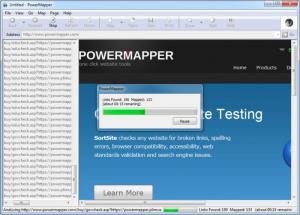PowerMapper
5.11
Size: 2.9 MB
Downloads: 5402
Platform: Windows (All Versions)
A site map can be used for various purposes and creating one for a small website is not difficult, but it is a completely different matter when it comes to large websites, with thousands of pages. PowerMapper can create professional site maps for you. If you need a site map to make your website more visible on search engines, to present it as part of a school project or for any other reason, you can use this application to create it with nothing more than a simple click.
PowerMapper works on Windows XP, Vista, Win 7 and Win 8. It asks only for 256 MB of RAM and 4 MB of free disk space, which should not be too much for any modern day computer. The software can be downloaded and installed in less than a minute and you can launch it immediately, without installing additional tools or restarting your computer.
Essentially, PowerMapper is a web browser with site mapping capabilities. You can visit any website you want and browse through its pages just like any other browser. While visiting a website, you just need to click a button, located on a toolbar and the program will start mapping the website's pages immediately.
Mapped pages are displayed in a tree structure, on the left side of the interface and the map itself will appear in the larger area on the right. You can either double click a listed page or click one in the map. Pages are displayed as thumbnails in the map and you can expand some of their entries to reveal related pages. An interesting and useful feature is the possibility of updating site maps automatically, according to a schedule.
The software allows you to choose from a wide variety of map styles. You can select a map style on a separate window, on which you can also change a few aspects of the map's tiles, show or hide notes and make other adjustments, for individual map styles. If you are satisfied with your site map, you can export it in HTML, XML and CSV format.
Pros
You can start mapping an entire website with a single click. The software allows you to apply various styles to your maps and customize them.
Cons
There are no obvious issues to address. While using PowerMapper, you can map any website, regardless of its complexity, with nothing more than a single click.
PowerMapper
5.11
Download
PowerMapper Awards

PowerMapper Editor’s Review Rating
PowerMapper has been reviewed by Frederick Barton on 07 Aug 2013. Based on the user interface, features and complexity, Findmysoft has rated PowerMapper 5 out of 5 stars, naming it Essential